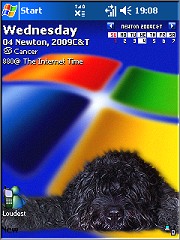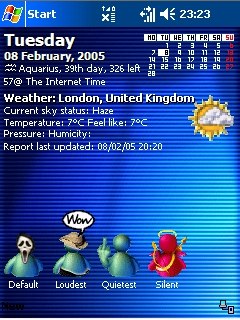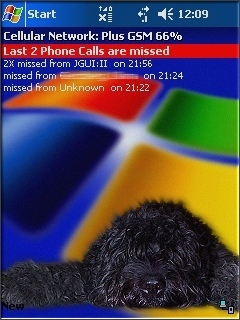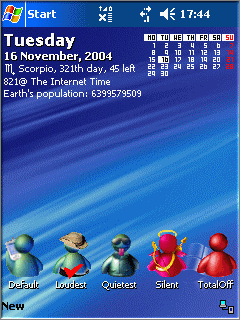|
MY|CALENDAR
New! MY|CALENDAR is ready now, for: C&T
aka: Calendar-and-Time is a World-wide Calendar Reform!
(see below descriptions and screenshots)
This item allows you to see (configurable):
current local (user's) time
current Internet Time
current weekday
current date
small preview of current (or selected) month
Zodiac signs and name
day of the year and rest to the end of year
Earth's population (approx. number)
individual count-down memo and time
red alert of the upcoming memo
AI engine composes easy understandable comments
Features and manipulations:
select the font size
select the font color (or from Today theme)
select the red alert style
tap the memo line, it will be line-strikeout
(it means that you noticed this memo)
tap the memo line again, it will hide
red alert of the memo can be displayed before one hour or day
the memo can be hidden when expired or after one day
tap small buttons above the calendar, it will change the month
tap the left side of the screen: it will add more lines
(this works in sequence: displays less or more lines)
if the time is not displayed (above the weekday name),
the Internet Time can be displayed below Zodiac name
[To read details and see more screenshots, click here.]
Try the demo version (no limits: only restricted to 7 days)
or buy the password to unlock, from the following on-line services:

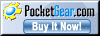

|
  |
C&T a new calendar format is proposed by Dick Henry,
a Professor at Johns Hopkins University in Baltimore. C&T is much more convenient than is our present, so called: Gregorian calendar. Since C&T start, every year calendar is identical. Your bithday is on the same weekday, holiday seasons are running always on the same days. No changes every year.
The start date is 01 January 2006 (b'se the Sunday),
but you can try and use C&T with MY|CALENDAR right now.
To switch between calendar's view, just tap the today's date line.
More information about Calendar Reform and C&T propose:
C&T Home Page: henry.pha.jhu.edu
C&T was dissussed by American Astronomical Society. www.aas.org
|
 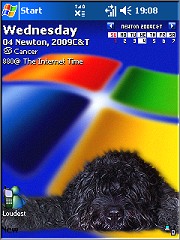 |
|
MY|PLANS
This item allows you to see (configurable):
all today's upcoming events, appointments, plans
all-day events or day's name
expired today's appointments
number of next upcoming events, plans
next upcoming events, plans in the number of days
recurring appointments, birthdays or anniversaries
red alert of the reminder time
AI engine composes easy understandable comments
This item will be available soon.
|
 |
|
MY|WEATHER
This item allows you to see (configurable):
current weather conditions
forecast prognoze for upcoming week
changes histograms
clouds running preview by satellite images*
Features and manipulations:
set the localization by ZIP or city name
view reports in many styles: tap the screen
tap-and-move down to display more
tap-and-move up to display less
auto-update when you connected to the internet
with or without the standard TdyScr icons
more or less borders, backgrounds
animated icons if available
custom icons (just add the new folder)
histograms with last and upcoming weeks (tap)
histograms in lines, areas or columns style
clouds moving animated preview* (last 10 satellites images)
minimize to just one line with status and temperature
change the name to your own: tap the name in Loc. Settings
* This feature will be available in the next version.
But if you decide to buy the current version,
you will get the extra add-on with no more charges.
[To read details and see more screenshots, click here.]
Try the demo version (no limits: only restricted to 7 days)
or buy the password to unlock, from the following on-line services:

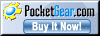

|
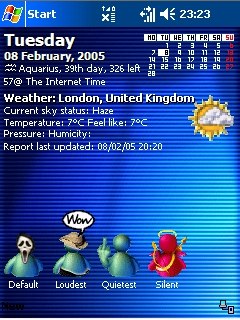  
|
|
MY|SMS MESSAGES
This item allows you to see (configurable):
list of SMS messages
last message time and sender name or number
preview message content
red alert of the last arrived message
Features and manipulations:
select the font size
select the font color (or from Today theme)
select the red alert style
select the number of messages to list
show/hide the preview of content
many display styles are available
tap the title line will list more or less messages
tap the message line will display more or less details
from the popup menu you can quick reply
[To read details and see more screenshots, click here.]
Try the demo version (no limits: only restricted to 7 days)
or buy the password to unlock, from the following on-line services:
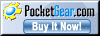

|
 |
|
MY|ALL MESSAGES
This item allows you to see (configurable):
as the above item, but with SMS account included
last SMS messages
all email accounts
last messages in every account
preview message subjects
red alert of the last arrived message
This item will be available soon.
|
|
|
MY|PHONE
This item allows you to see (configurable):
cellular network name
cellular signal level (percentage)
Features and manipulations:
select the font size
select the font color (or from Today theme)
select the red alert style
[To read details and see more screenshots, click here.]
This application works ONLY with Pocket PC Phone Edition devices, like: XDA, O2, MDA, I-Mate and others.
Because there is a large number of different devices on the market now, please be sure it works fine with your device, before you will decide to buy and unlock.
This program is freeware,
available to download from the following on-line services:
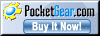

|
 |
|
MY|PHONE CALLS
This item allows you to see (configurable):
cellular network name
cellular signal level (percentage)
last phone call type: dialled, missed, connected
red alert of the last missed call
phone calls numbers, start times and duration times
alternatively show Caller's names
alternatively show number of hours, days
the number of missed phone calls
AI engine composes easy understandable comments
Features and manipulations:
show/hide the network name and signal
count phone calls up to the specified number
count phone calls within specified number of days
display only incoming phone calls
display outgoing phone calls too
tap the title to hide red alert
tap the screen to display less or more details
auto-hide details after 15 sec.
[To read details and see more screenshots, click here.]
This application works ONLY with Pocket PC Phone Edition devices, like: XDA, O2, MDA, I-Mate and others.
Because there is a large number of different devices on the market now, please be sure it works fine with your device, before you will decide to buy and unlock.
Try the demo version (no limits: only restricted to 7 days)
or buy the password to unlock, from the following on-line services:

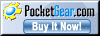

|
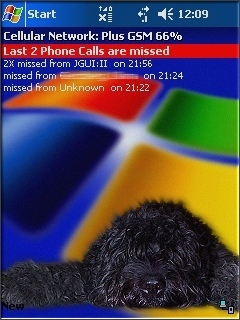 |
|
MY|PHONE PROFILES
This item allows you to see (configurable):
change all communication features at one touch
organize all features in so called 3, 4 or 5 Profiles
name every Phone Profile as you wish
for incoming new Phone Call:
change ring sound, pop-up message, vibrate, light, volume
change ring sounds folder (you can use the card)
change talking volume
for new SMS, Email, MSN Messanger, Voice Mail, Missed Calls:
change sound, pop-up message, vibrate, light, volume
Features and manipulations:
several display styles and animation effects
change Phone Profile just by the one touch of the screen
completely customizable interface (use your icons in any size)
auto-switch to the selected Profile when external power is connected (for example when the car kit is connected)
auto-back to the Default Profile in the specified time, even tomorrow
turn on/off communication services, GSM, GPRS, WiFi, Bluetooth
This program is a Lite Version of the previous Phone Profiles. This version has no skinable settings, althought you can replace sounds and icons to your own. There is also no "live" phone features which causes problems in some devices. For users who have problems with some phone device, like I-Mate or XDAII, this version should work. Please review all settings and manipulations on this page: www.jgui.net/phoneprofiles/
Please note: when you change (turn on/off) Phone GSM, Bluetooth services with Profiles, you have to wait a moment until changes are recognized. This can take several seconds some time. Observe the taskbar icon on the top until you see changes.
This Version was designed and made for devices with
Windows Mobile 2003 or newest operating systems.
Try the demo version (no limits: only restricted to 7 days)
or buy the password to unlock, from the following on-line services:

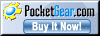

|
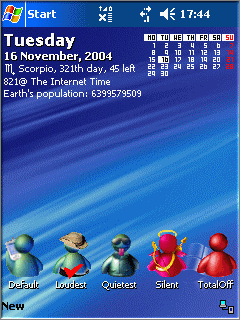 |